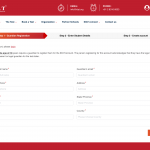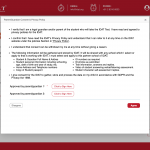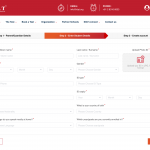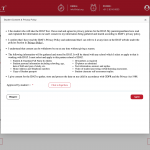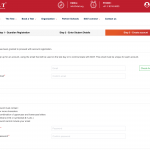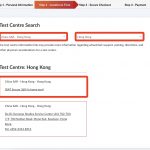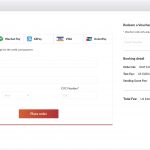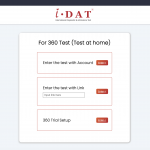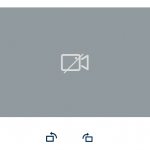IDAT Test Taker Handbook - Secure 360 Home Test (APP Version)
This page is for the IDAT Secure 360 Home Test with IDAT APP only.
关于IDAT
The International Diagnostic and Admissions Test (IDAT) is revolutionising schools’ admissions and diagnostics for beginning students. As the world becomes more international and students are global citizens, it is less and less likely that a student will complete all of his/her schooling in one learning environment. As families search for the best learning opportunities for their students, who are increasingly becoming global citizens, it becomes more difficult for schools to select students who are a good fit for their institutions, and how best to meet the students’ learning needs.
1. Structure of the Test
4个考试科目
英语考试大纲
语法与词汇
20-25 个选择题
选择题形式出现,平均每题答题时间为30秒,提交答案后不能返回更改,所以请在提交前仔细检查。
阅读
2篇阅读文章,最多10个阅读理解问题
每个阶段阅读文章2-3篇,每篇文章有4-10个问题,根据阅读要求回答相关理解和语境化的词汇问题。
时间限制将基于阅读长度以及问题的多少。
写作
2篇主题
考生需要根据看到的图片或主题,写一篇扩展性的短文,文章没有字数限制,考生根据时间限制尽可能的更多的字数。学生在文章创作中应回答所有提示性的问题,并用完整的句子解释自己的想法。 考生需要独立完成写作,文章将由专业的阅卷老师针对词汇使用、语法使用、流畅度及中心思想的表达,进行批阅及评分。
面试(听力和口语)
10个问题
该部分由虚拟人像与考生进行面试交流,考生答题过程将全程录像录音。
面试过程中,考生需认真聆听问题,可在草稿纸上快速记录关键词。如第一遍没有听清或听懂,需要重复问题,可按下复述问题的按钮选项,以稍慢的语速及不同的语言方式重复该问题,每个按钮仅可以使用一次,并且每次重复问题将被扣除5分。IDAT不鼓励学生在答题时眼神专注于看笔记上,因为会影响到眼神接触,情绪表达等面试效果。我们鼓励考生运用长难句以及复杂结构来回答问题(每个问题不超过2分钟),并且充分运用展示出他们在学校所学习的听力和口语技巧。
当学生准备好作答,便可以按下"Ready to answer" 的按钮回答问题,系统将考试记录视频和音频,每次回答屏幕会出现倒计时,请确认在时间结束之前完成作答。作答完毕之后不可返回修改。
该面试视频将会随成绩单一同发送给申请院校。
数学考试大纲
数学测试
24-48道题目
- 根据不同阶段分成24-48道选择题
- 不同的数学题目类别分别有2-3道题目。详情请下载考试大纲。
- 如题目中需要使用计算器,届时计算机将出现在屏幕上供考生使用。
- 考试中心将提供草稿纸和铅笔,均不得带离考场。
- 题目在提交后不可返回修改,请在提交问题前仔细检查。
全球通识大纲
全球通识
18道选择题
- Total of three (4) parts included in the Global Knowledge section: Logic, Critical Thinking, Science and Technology.
- 所有题目皆为多项选择题。
- 逻辑问题包括智商测试问题,例如变换、模式、问题解决和推论能力。目的是为了向考生展示辩证思维的能力。辩证与批判性思维是国际学生一项重要的能力。
- Critical Thinking is multiple choice for Stages 3-6 only (not for Stages 1-2) and looks at assumption, deduction, interpretation, inference and evaluation of sources.
- “科学和科技”部分是基于全球学校课程体系综合出题,适用于相应的年龄阶段。
- 请参考“全球通识考试准备”的预习材料。我们鼓励学生学习相对应阶段的相关图表、数据以及定义。
性格测试
36道多选题
- There are a total of 36 multiple-choice questions, which demonstrate a student’s skill level and appetite for risk-taking, collaboration, self-awareness, communication and creative thinking.
- 这一部分中,考生的答案没有对错好坏之分。通过与学生的问答过程,使家长与老师全面了解其心理方向,更具方向性的提高学生心理素质,发现性格特征。
自我评价
自我评价有助于学生更全面的了解自己,发现自己的优点和缺点。通过学生的能力以及在不同社交场景情况下做出的反应进行评估,可以帮助学生更好的控制自己的情绪。
适应力评估
This will look at how students view opportunities for challenge, testing limits, exploring boundaries and learning about injury or risk. It will look at how the student engages in things where there is the possibility that something bad or unpleasant will happen and how they face challenges and uncertainties within the environment. The test will ascertain how students learn, how they manage their own learning, and what they do when they encounter risk.
创造力评价
评价学生在某一些事情上面能够产生独特的见解并将事情做得富有创造力的能力,它使学生能够跳出条条框框来思考问题,从而对一件事情有独特和创新的想法。
沟通和同理心
This is looking at the skills needed to use language (spoken, written, signed or otherwise communicated) to interact with others, the student’s ability to convey their ideas and function in different environments, and whether they have the capacity to place oneself in another’s position. This is about a person’s standards of behaviour or beliefs concerning what is and is not acceptable for them to do.
2. Find Your Test Stage and Format
考试基于K-12年级分为6个阶段
Stage 1 – 120 minutes
Students currently studying in Aus/US/Can Year 1, 2 or beginning Year 3. UK Year 2, 3, beginning Year 4
| 英语测试:词汇、语法、 阅读及写作 | 英语测试:听力和口语 | 数学 | 全球通识 | 性格测试 |
| 30 分钟 + 20 分钟 | 15 分钟 | 15 分钟 | 15 分钟 | 25 分钟 |
|
|
|
|
|
Stage 2 – 135 minutes
Students currently studying in Aus/US/Can Year 3, 4 or beginning Year 5. UK Year 4, 5, beginning Year 6
| 英语测试:词汇、语法 阅读及写作 | 英语测试:听力和口语 | 数学 | 全球通识 | 性格测试 |
| 35 分钟 + 25 分钟 | 15 分钟 | 20 分钟 | 15 分钟 | 25 分钟 |
|
|
|
|
|
Stage 3 – 155 minutes
Students currently studying in Aus/US/Can Year 5, 6 or beginning Year 7. UK Year 6, 7, beginning Year 8
| 英语测试:词汇、语法 阅读及写作 | 英语测试:听力和口语 | 数学 | 全球通识 | 性格测试 |
| 35 分钟 + 30 分钟 | 20 分钟 | 25 分钟 | 20 分钟 | 25 分钟 |
|
|
|
|
|
Stage 4 – 160 minutes
Students currently studying in Aus/US/Can Year 7, 8 or beginning Year 9. UK Year 8, 9, beginning Year 10
| 英语测试:词汇、语法 阅读及写作 | 英语测试:听力和口语 | 数学 | 全球通识 | 性格测试 |
| 40 分钟 + 30 分钟 | 20 分钟 | 25 分钟 | 20 分钟 | 25 分钟 |
|
|
|
|
|
Stage 5 – 185 minutes
Students currently studying in Aus/US/Can Year 9, 10 or beginning Year 11. UK Year 10, 11, beginning Year 12
| 英语测试:词汇、语法 阅读及写作 | 英语测试:听力和口语 | 数学 | 全球通识 | 性格测试 |
| 45 分钟 + 35 分钟 | 25 分钟 | 35 分钟 | 20 分钟 | 25 分钟 |
|
|
|
|
|
Stage 6 – 190 minutes
Students currently studying in Aus/US/Can Year 11, 12. UK Year 12, 13
| 英语测试:词汇、语法 阅读及写作 | 英语测试:听力和口语 | 数学 | 全球通识 | 性格测试 |
| 50 分钟 + 35 分钟 | 25 分钟 | 35 分钟 | 20 分钟 | 25 分钟 |
|
|
|
|
|
4. Register Your IDAT Account
If you have an account already, please log in to book your text.
Guardian Registration
Enter Test Taker's Details
Fill in all required sections. Make sure you upload a valid photo ID.
Create Your Account
Enter your email as the account user name and set up the password.
5. Schedule Your Test
Once You've registered, please follow the below instruction to make the booking.
Enter School Information
Fill in the information of your current school and the schools you are applying for.
Select Test Location & Time
Select Secure 360 远程监考系统 as your test location, and choose the available test session that suits you the most.
Confirmation
Confirm the details that you have entered and make sure all information is correct.
Make the Payment
Make your payment ini full to secure your booking. If anything is wrong, please email info@idat.org as soon as possible.
IMPORTANT!
- ONCE YOUR BOOKING IS CONFIRMED: You will receive a confirmation email. If you do not receive it within two business days, please check your junk or spam email folders. Review your confirmation email to ensure your name is listed EXACTLY how it is on the identification you intend to show on the day of your test.
- Please make sure you go through the booking information email carefully, follow the instructions and read through the IDAT Secure 360 Test instruction attached with your confirmation email PRIOR to your test date.
VERY IMPORTANT!
- STUDENTS must trial the system at least 7 days prior to their test to make sure they have accurately and correctly set up the IDAT Secure 360 system.
6. Download the Application and check the system
STUDENTS must trial the system at least 7 days prior to their test to make sure they have accurately and correctly set up the IDAT APP and Secure 360 system.
Please click on one the following to view the instructions. We recommend you open these on a device or mobile phone you WILL NOT use on test day. To trial the set up you need your computer and a secondary device free and ready to use for the test set up, and not one being used to view instructions.
Have Your Test Devices Ready
Find Your Link in Your Account to Download the IDAT APP
Complete the Trial Setup
7. Preparing For Your Test
Find the tips that can help you do well in the scholarship test.
Get to know the IDAT for scholarship students
Go to https://www.idat.org/prepare-for-the-test/ to read free information for test preparation. Please refer to the subject curriculum on our website for detailed testing areas and expected outcomes.
Become familiar with the structure of the test, including:
- Question types
- Things to remember
- Useful English Vocabulary
- Frequency sentence pattern
- Example questions
Click each section to learn useful tips:
Log in your account and take a practice test (optional)
• Practice tests are OPTIONAL and fees (USD $5 – USD $35) apply.
• Keep in mind that the training test is designed to familiarise students with the format and functions of the IDAT scholarship test. The training test is shorter than the actual IDAT scholarship test.
• Please ONLY practice your training tests via Google Chrome web browser. Please do not use any tablet devices to carry out the training test.
• Please be aware that the training test occurs outside the formal test conditions. Your performance on this test does not guarantee an equivalent level of performance on your formal test day.
8. Test Requirements
Try Secure 360 Home Test Setting before Your Test Start
A reliable internet connection
Ensure the internet is well connected during the test.
Computer with HD Camera
A fully charged laptop or computer connected with external power, with an HD camera.
A Quiet and Well-lit Room
Ensure that there is no interruption during the test.
A Mobile phone & Tripod
360 system is UNABLE to run on Huawei mobile phones. Apple mobile phones’ IOS system must be updated to IOS13 or above.
9. On Your Test Day
Please make sure your read through this part before the test day.
IMPORTANT
- ⚠️ IDAT Secure 360 students should set up their computer and smart device at least 20 MINUTES before test time.
- ⚠️ You must REMOVE everything from your area of sight and reach that could assist with the test.
- ⚠️ 如果您 MUST enter the test page within 30 minutes after your scheduled test starts, otherwise, your test will be cancelled.
- ⚠️ 如果您 MUST pre-trial the Secure 360 home test setting prior to your scheduled test time. Failure to connect test and proctoring devices as instructed, will negate test results. For any technical questions, please contact the IDAT team as soon as possible.
Have Your Test Devices and IDAT APP Ready
Log in and Set up for Your Test
Start Your Test
STEP 1: Have Your Test Devices Ready
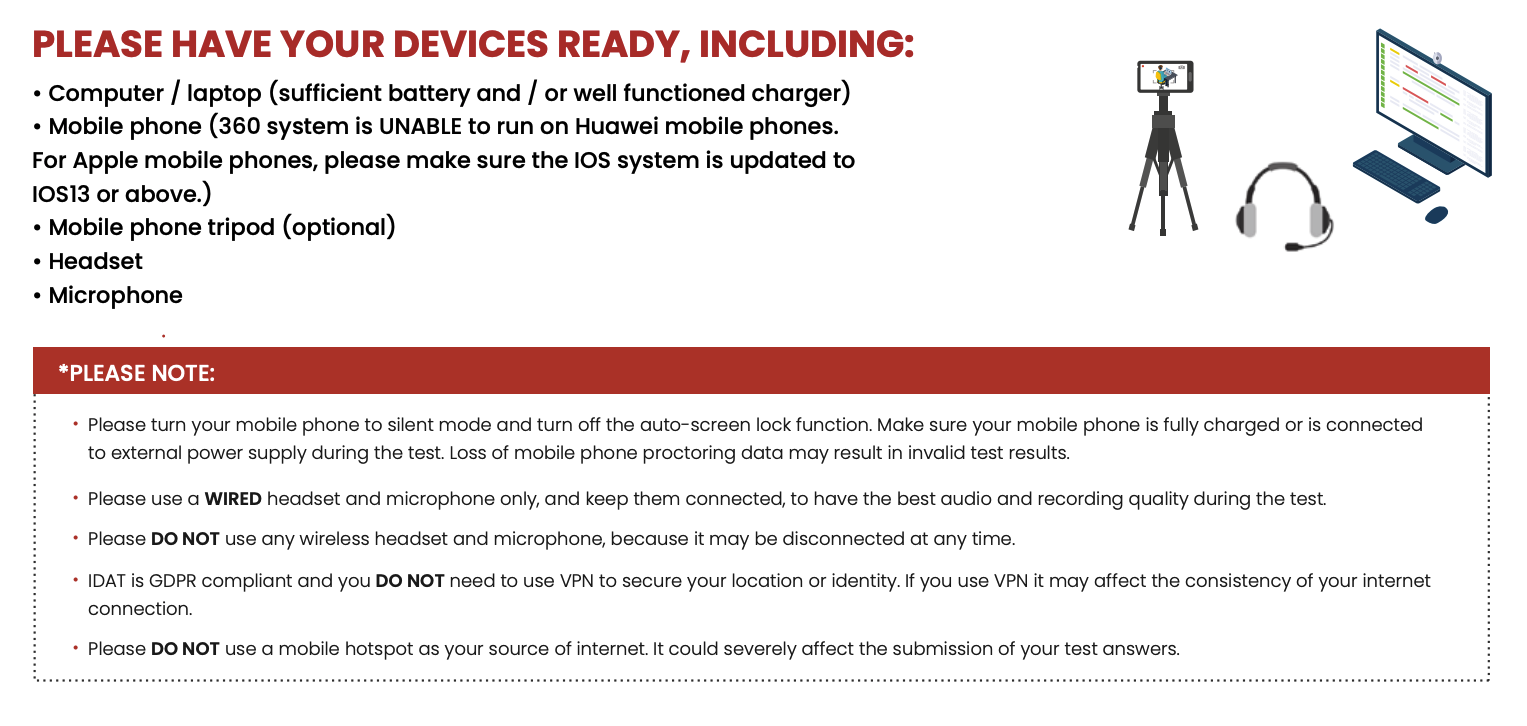
⚠️ If your IDAT APP is NOT READY for the test, please click the following written instructions to download and open the IDAT APP.
STEP 2: Open the IDAT APP, Log in & Set up for the IDAT Test
Setting Up Your IDAT 360 Test
Once you successfully open the IDAT App, you will be directed to the 360 Test entry page.
1: Log In and Access Your Test
- Click “Enter the Test with Account“ to begin setting up your devices.
- Log in using your IDAT account, ensuring it is the same account used to register for the test.
- Navigate to: Home Page > My Booking > Find Your Registered Test, then click “Start 360 Test“ to proceed.
2: Set Up Your Proctoring Devices
- Computer Camera: Main proctoring camera.
- Mobile Device Camera: Secondary proctoring camera.
⚠️ Important for Apple Users:
If you see an alert on your mobile device stating,
“Connected to Your MacBook/Mac: You can disconnect to remove this iPhone/iPad from the Mac camera list,”
please tap “DISCONNECT” to stop using your iPhone/iPad as the main proctoring camera.
Computer (Main Test Device)
- The camera will activate automatically. If not, grant Camera and Microphone access to the IDAT App:
- Mac: System Settings > Privacy & Security > Camera/Microphone > Allow IDAT to access
- Windows: Windows should automatically allow access to the cameras. You just need to accept. If it does not, you will need to adjust your security settings.
- If you see the below icon on your main camera, it means multiple cameras are detected (including potential virtual cameras you may not be aware of), click the “Set Main Camera” in the upper-left corner of the IDAT APP to select your main camera.
- The camera will activate automatically. If not, grant Camera and Microphone access to the IDAT App:
- Mobile Device (Proctoring Camera)
- Scan the QR code on the setup page to activate your mobile device as the secondary proctoring device.
- Position your mobile device appropriately for proctoring.
3: Start Your Test
Once the online proctors confirm your test devices are correctly set up, you may begin your test.
If you have any questions, please reach out via the chatbox on the page (bottom-right corner).
10. During Your Test
The test taker MUST follow Secure 360 test rules.
• The test has 4 sections: English, Mathematics, Global Knowledge and Character. Mathematics / Global Knowledge / Character are multiple choice only. The English part also includes writing. You are encouraged to write as much as possible, but please be aware of the time remaining.
• The remaining time will be shown on the screen. Once you complete the sections, you may jump to the next part. Keep an eye on the timer as you this is your responsibility.
• You MUST NOT use your own calculator as calculators will be provided online whenever needed. It will appear on the screen automatically.
• For each question that requires calculation, the test system will automatically turn on the calculator function. Be careful not to turn it off since it will not be displayed for the second time.
• Students have an optional 5-minute break after English section. You are ONLY allowed to go to the bathroom during the 5-minute break.
Test Rules
The test taker MUST follow Secure 360 test rules. You must not engage in any form of deception or malpractice which may damage the integrity or security of the IDAT. The test taker who cheats or attempts to cheat will not be eligible for a refund for any fees paid. The student may be banned from taking future tests.
• Must be alone in a quiet, well-lit room, ensure that there is no interruption or noise during the test.
• Face, ear and head must be visible and unobscured, no heavy make up, otherwise you may fail the facial recognition.
• Blank paper and pencil are allowed. MUST be approved by the online proctor.
• Eating is not allowed, but you can drink water.
• You will not be allowed to record your responses or questions by using any device, copy work from anywhere, disrupt the test, or attempt to alter data or results of the test.
• Do not look away from the screen, you must keep staying on your seat during the test, you are not permitted to leave the room.
• You cannot use any other electronic devices during the test. Once found, your test will be CANCELLED.
• Your proctor can hear you during the test, however they are only able to communicate with you by sending you messages online.
• You MUST not open any other web pages during the test, the system will give you a warning if you are off your test page more than 10 seconds. Test will be CANCELLED if you receive 3 warnings.
• Any student or family member of the student engaging in malpractice will not be allowed to complete the test.
Unforeseen Circumstances
1. Why can’t I find the “Start Test” button?
Please ensure you are logged into the IDAT App. The “Start Test” button will become available 30 minutes before your scheduled test time.
2. What if I close the testing system accidentally?
Please re-open the IDAT APP and log back in. The system will bring you back to the question of where you dropped out. Countdown on times will NOT be stopped, therefore, please log back in as soon as possible.
3. What if I click the backward button accidentally?
You can NOT go back to your previous question. Once you have submitted your answer you will NOT be able to see it again. If you click the backward button, just REFRESH the page and you will be fine.
4. What if my screen is frozen and does not respond to anything?
网络连接波动可能会导致考试页面出现问题,但考试期间很少会发生这种情况。如果有考生遇到了考试页面卡顿卡屏问题:
• In the writing section, refresh the page and click “submit” again.
• All other sections, refresh the page, re-select your answer and then submit again.
If any other accidents, uncontrollable factors occur, please contact your proctors IMMEDIATELY via Chat Box on the test page.
For students in Stage 1 Only:
- For students in Stage 1 only, a parent or guardian may assist them to set up the test. They can show them the method to submit and answer the FIRST QUESTION ONLY. Then the guardian or parent MUST leave the room. The proctor will contact the parent or guardian to re-enter the room if additional help is required. However, the guardian or parent cannot help the student or re-enter the room without the expressed permission of the remote proctor. When permission is granted, the guardian can help the student with words and scripts from the proctor only. The guardian/parent must leave the room again when advised to do so.
- All other students require that the parent/guardian or any other person vacate the test taking room before the test begins and for the duration of the assessment. Failure to do so will be considered a breach of test terms and conditions.
- The proctor’s chat warning will be used ONCE as a warning, if test conditions are not adhered to. IDAT reserves the right to terminate any test in progress after one warning for any student or IDAT Secure 360 situation that has not adhered to the strict test conditions. There is no refund for the test fees, if the test or its results are cancelled due to a failure to follow test terms and conditions. Students may reschedule the test in a secure testing facility at their own expense, but students will not be allowed to retake the test in an IDAT Secure 360 proctored environment.
- The IDAT proctor and team reserve all rights to determine which students have breached terms and conditions. Student or parents who wish to appeal proctor decision can do so via the test results appeal processes.
WHAT YOU NEED TO KNOW
The proctor can see and hear you through the proctoring cameras during the test, if any of the fraudulent behaviour is caught and the proctor judges the test is invalid, a report will be sent to the IDAT office, and an official notice will be sent to the test taker. No re-examination or refund request will be granted.
11. After the Test
Results are typically available within 2 business days of testing and students can review results and send results to their schools at that time. Login to your account and click “view score” to see your score report
Sending your result to schools
Your results will automatically be sent to selected schools in a secure way. You will also be able to send results to additional schools if you have booked this test independently.
- Log in to your account.
- Click ‘View Score Reports’.
- Click ‘Send Scores’.
- Type the name of your chosen schools in the field and click ‘Search’.
- Please tick the box next to the school’s name when it appears in the list.
- Review your details, then scroll down the page and click ‘Next’ to confirm.
- Your results can be sent to up to three schools for free. A fee of USD $10 will apply to each additional school you choose to receive your results.