General Questions
任何年龄在5岁至19岁之间的学生。 如果您的年龄超过19岁或小于5岁,则无法注册参加考试。
进入个人主页,点击 to book a test 的链接,然后转到相关页面。按照步骤选择考试时间与地点,以及意愿申请的学校。
基于IDAT考试的测试安全性,只有学生才能参加考试。IDAT需要获知学生的个人身份信息,才能够进行对应的年龄段考试的预约。
所有IDAT的考试相关费用均以美元收费。 您可以通过在线支付,也可通过您的教育机构或通过现金转账支付给可用国家/地区的相关银行。
IDAT和我们的考试中心或可对有公认的听力、视觉或其他障碍的学生做出特殊安排或给予特殊考虑。学生应在预约考试前以书面形式向info@idat.org提交“特殊安排请求”。申请必须提前21个工作日提出。学生可能会被要求提供医疗证明以支持申请。
All students need to read the IDAT Handbook for Test Takers to prepare for the tests. We encourage students to review their notes from school and their classroom as well.
You can view the handbook here.
英语面试的过程可以让校方充分了解学生的面貌和性格特征,所以仅供学生参加或申请的学校使用。
所有的分数会在两个工作日内收到。可查看个人中心以获取成绩单。
学生和他们的父母可以看到分数总结,但只有学生指定的学校或已报名考试的学校才能看到面试和完整的成绩单。只有在IDAT网站上在线查看的成绩单才有效。非官方成绩单页面中的任何截图或打印纸均无效。
学生在自行预约考试时最多可以指定3所学校作为成绩单接收方。学生也可在个人中心的成绩页面选择继续发送您的成绩给更多的学校。如考试是由在读学校组织的,该校则是成绩单的唯一接收方,学生无法自行发送成绩与第三方分享成绩单。
在收到考试结果后的五个工作日内,学生可以对结果提出申诉并请求重新评分。请求必须以书面形式提交至 info@idat.org,并在主题行中注明“Test Appeal”。
重新评分的上诉费用为 200 美元,并且将提交整个考试都将提交以进行重新评分。此过程最多可能需要 10 个工作日才能完成。如果考试成绩有任何修改,将会重新发布成绩。新成绩将受到与原始成绩相同的条款和条件的约束,并且最多可发送给三所学校。
Please note we have terms and conditions for this, and we might be able to reschedule if you can provide a medical certificate. Send us a formal email at info@idat.org to inform us as to why you cannot do the test and/or to cancel the test. We need to have this in writing to help you further.
退款
如果您已经预约考试并向IDAT直接支付了任何的考试费用,IDAT可单方面决定退款与否。仅在以下情况提供全额退款:
A. 您在不少于预定考试日期的前14天改变主意;
或
B. 如果您因疾病而无法参加预约的考试(并提供了随附的医疗证明),则可查阅手册以确保缺考符合IDAT条款。
TRANSFER OR CHANGE TEST DATE
学生可以在预约考试后的7个工作日内通过网上预约提出更改请求,以推迟或更改其考试预约。
取消考试
学生可以在预约的考试日前至少7个工作日取消其IDAT考试预订,请上网获取相应的表格。在提前至少7天通知的情况下,我们将为您提供抵扣金额来预约另一项考试,但学生不得办理退款。在少于7天通知的情况下,学生无法获得抵扣金额或退款。如果存在医疗疾病或其他情有可原的情况,可以通过发送邮件至info@idat.org,并在主题中注明“ 取消考试” ,IDAT将酌情考虑办理取消。任何的酌情退款将减去20%的费用作为手续费或受银行费用和货币汇率的影响。
请确保您的电脑内安装了Google Chrome网页浏览器,并更新到最新版本。 IDAT APP and it has been updated to the latest version.
Please log into your account 30 minutes before start time, you will see a button to start the test. Otherwise, refresh the page or log out and in again. Ensure that it is the same account used to register for the test.
Please re-open the IDAT APP and log back in. The system will bring you back to the question of where you dropped out. Countdown on times will
如果您 单击了后退按钮,只需刷新页面即可。 一旦提交了答案,考生就无法回到之前的考题页面。
网络连接波动可能会导致考试页面出现问题,但考试期间很少会发生这种情况。如果有考生遇到了考试页面卡顿卡屏问题:
- 在写作部分,刷新页面并再次点击“Submit”。
- 在面试部分,刷新页面,重新记录答案,然后再次点击“Submit”。
- 所有其他部分,刷新页面,重新选择答案,然后再次点击“Submit”。
If any other accidents, uncontrollable factors occur, please contact your proctors IMMEDIATELY via Chat Box on the test page.
To ensure fairness in test preparation and assessment taking, the information provided in the handbook and in the video is the only information IDAT will share. Therefore, if you have other specific questions about a part of the test, it will not be answered. The answers you are looking for are in the handbook and the video or not provided.
Test Registration Issues
This means you have not completed something. Make sure you have filled in every space and uploaded the required documents. If your files are too big with ID pictures, you may need to compress them.
If you are on a mobile device, it may not recognise all the files and boxes. We encourage you to register on a laptop or computer.
If you have tried this on a laptop, and all boxes are complete, the please send us a screenshot of where it is frozen, and we will do our best to assist.
Please provide either a copy of your child’s birth certificate or National Identity Card that matches registration details exactly. When you apply online, the portal will show you your options.
I have a birth certificate, and it does not have an expiry date. The portal requires an expiry date.
Please put the expiry date as 5 years from today, if there is no expiry. This will allow you to proceed with the registration.
The booking confirmation email will generally be received in under 48 hours but can take up to 7 days for those who have experienced technical difficulties or if there are security concerns. If you have not received it within this timeframe, please contact us immediately.
Test Requirements and Setup
You can use any mobile phone, iPad, or tablet. Make sure it is available for the entire duration of the test and is fully charged.
A calculator will appear on the screen for Stages 5 and 6. There is no calculator on the screen or required for Stages 4 and below.
You should not register for the IDAT if you do not have good internet. If you need to, please choose an alternate location with reliable high-speed internet for the test day.
If you have trialled the system as required to proceed with booking, then it should also work on the test day.
This rarely happens. If it does, contact us as soon as possible. It is ultimately the responsibility of the student to make sure you have secure and reliable internet for testing. We encourage you to make sure you are in a location with good internet for the test day. Do not use a VPN or hotspot. If there is a force majeure event, this will be considered by IDAT, and arrangements will be made.
There is an online chat box on the bottom right of the screen. Use this to communicate with the proctor.
This is a security device on your computer, as it is unfamiliar with the IDAT application. The IDAT application is not harmful to your computer and is simply another web browser that is just for the IDAT. It allows us a more secure connection and we know that other devices or applications are open on your computer. It is required for test security, and you must use it. You can delete this application at the completion of your test.
Practice Tests
Practice test results that require teacher marking (those with writing or speaking) are returned within 2 working-days.
Yes, the mock tests all include interviews.